In an age where instant messaging has become the default mode of communication, voice notes on WhatsApp are being used more frequently than ever. While convenient, they can be a hassle to listen to—especially in settings where playing audio isn’t appropriate or when you need information quickly. Fortunately, Artificial Intelligence (AI) offers a modern solution: transcribing WhatsApp audio into easy-to-read text.
Whether you’re documenting a meeting, capturing crucial bits of a voice message, or just saving time, AI-powered transcription tools can simplify your digital life. Below are five of the top AI tools you can use to transcribe WhatsApp audio to text with accuracy and speed.
1. Otter.ai
Otter.ai is a popular AI-powered transcription service that offers a range of features ideal for WhatsApp users. Known for its high accuracy and user-friendly interface, Otter can easily convert voice messages into searchable, organized text.
- Pros: High transcription accuracy, speaker identification, and real-time collaboration
- Cons: Limited transcription time on the free plan
To use Otter with WhatsApp, you can forward your voice messages to your email, download them, and then upload them into your Otter workspace.

2. Transcriber for WhatsApp
This is a dedicated mobile app for Android users that directly transcribes WhatsApp voice messages without needing to exit the messaging app. Transcriber for WhatsApp integrates seamlessly and offers real-time transcription using speech-recognition algorithms.
- Pros: Direct integration with WhatsApp, convenient and fast
- Cons: Android only, may struggle with heavy accents or poor audio quality
It’s one of the simplest tools to use if you want to avoid switching apps or using desktop solutions. Just tap on the voice message, share it with the Transcriber app, and get the text instantly.
3. Whisper by OpenAI
If you’re looking for groundbreaking AI accuracy, Whisper by OpenAI might be your go-to tool. While it doesn’t come with a user interface out of the box, it’s an open-source model that developers and tech-savvy users can integrate into custom workflows.
- Pros: High-quality, multilingual transcription, supports various audio formats
- Cons: Requires technical setup and knowledge
This tool is perfect for those managing multiple voice messages in bulk and looking for scalable solutions. Developers often use it to build custom transcription pipelines for large WhatsApp voice data.
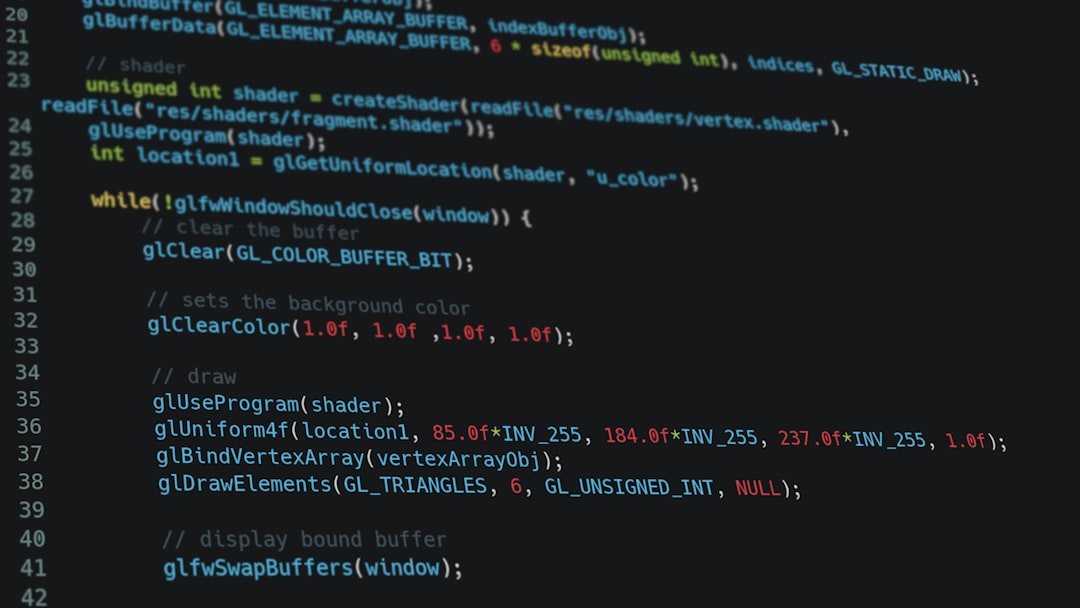
4. Google Recorder + Google Docs
Yes, you read that right—Google offers a low-effort, fairly accurate transcription solution if you’re using a Pixel device. The Google Recorder app allows you to record any audio. Pair that with Google Docs’ voice typing feature and you have an easy transcription tool.
- Pros: Free, cloud-backed, real-time transcription capabilities
- Cons: Limited to Pixel devices and manual steps required
It’s best for users looking for free tools without too many bells and whistles. Just play the WhatsApp audio into your Pixel phone’s microphone using a speaker and let Google Recorder do the work.
5. Notta
Notta is a versatile AI transcription tool that supports over 58 languages and can handle a wide variety of audio formats—including voice recordings from WhatsApp. The app is available on desktop and mobile, making it convenient for users on any platform.
- Pros: Supports multiple platforms, allows cloud storage and captions
- Cons: Subscription required for advanced features
Notta even lets you import audio files directly via URL or cloud storage, making it suitable for both individual and team use cases.
Final Thoughts
The rise of voice notes on platforms like WhatsApp calls for smart solutions that match our fast-paced digital lifestyles. Each tool mentioned above has its own strengths, depending on your specific needs and tech comfort level.
If you want a plug-and-play solution, go for Transcriber for WhatsApp. If you need powerful AI at your fingertips, try Whisper or Otter.ai. And for those who just need a reliable, free method—Google Recorder might just do the trick.

As AI transcription continues to evolve, these tools will only become more accurate, faster, and easier to use. Say goodbye to endless voice messages cluttering your screen, and start converting them into readable, retrievable knowledge today.

