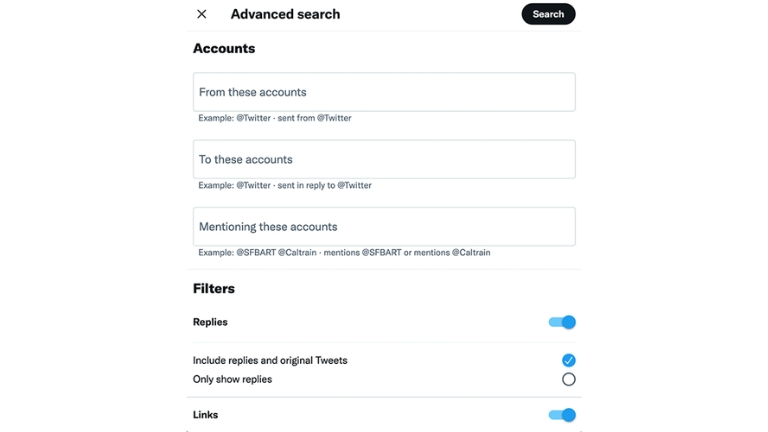Twitter Advanced Search is a cool tool that helps you look for specific things on Twitter. You can use filters like keywords, accounts, dates, and more to find exactly what you want.
It’s a handy way to narrow down your search results and find the right stuff. Twitter has a special feature called Advanced Search that helps you find specific stuff on the platform.
But sometimes, people have trouble with Advanced Search not working correctly. In this article, we’ll talk about why this happens and give you some easy ways to fix it Twitter Advanced Search Not Working.
What is Twitter Advanced Search?
Twitter Advanced Search is a cool tool that helps you look for specific things on Twitter. You can use filters like keywords, accounts, dates, and more to find exactly what you want. It’s a handy way to narrow down your search results and find the right stuff.
Problems with Twitter Advanced Search
Sometimes, Advanced Search on Twitter doesn’t work as it should. Let’s talk about some common problems:
Filters not working
Sometimes, when you try to use the filters in Advanced Search, they don’t do anything. It’s like they’re broken and don’t listen to what you want. This can be really frustrating when you’re trying to find something specific. It might happen because Twitter has a problem, or maybe your device or browser doesn’t work well with it.
Wrong search results
Another problem is when you get search results that don’t match what you’re looking for. You put in your search terms, but the results are all mixed up and not right. This can happen if you didn’t set up the filters correctly or if Twitter’s search system has some issues. Sometimes, the tweets you want to find just don’t show up.
Missing search results
Sometimes, you might notice that some tweets or conversations are missing from your search results. Even though they should be there, they’re nowhere to be found. This can be because those tweets got deleted or maybe the people who posted them have private accounts. Twitter’s search system doesn’t always include everything right away.
How to fix Twitter Advanced Search
If you’re having trouble with Advanced Search on Twitter, here are some easy things you can try:
Clearing your browser
Try clearing the history and cookies in your web browser. Sometimes, these files get messed up and cause problems with Twitter. Clearing them will give you a fresh start.
Updating Twitter
Make sure you have the latest version of Twitter on your phone or computer. If you’re using an old version, it might not work well with Advanced Search. Check for updates and install them if needed.
Changing search settings
Take a look at the filters you’re using in Advanced Search. Double-check that you entered the right keywords, dates, and other things. Maybe you made a mistake, and that’s why the search results aren’t good.
Asking for help
If the problems continue, don’t worry! You can ask Twitter for help. They have a support team that can assist you. Reach out to them and explain the problem. They’ll do their best to help you out.
Other ways to search on Twitter
If you still can’t get Advanced Search to work, here are a couple of other ways you can try:
Using other tools
There are some other tools you can use to search on Twitter. They’re made by other people and have more features than the regular Twitter search. Just make sure to use trusted tools to keep your account safe.
Searching on your own
If you don’t want to use any extra tools, you can try searching on your own. Use simple keywords and hashtags to look for what you want. It might take more time, but you can still find interesting things.
Conclusion
Twitter Advanced Search is a helpful tool, but sometimes it doesn’t work right. In this article, we talked about the problems you might face and how to fix them. Remember to clear your browser, update Twitter, and check your search settings. If nothing works, don’t hesitate to ask Twitter for support. And if you still can’t use Advanced Search, try other tools or search on your own. Keep exploring and enjoy your time on Twitter!