Have you ever found yourself knee-deep in WordPress plugins and themes, only to realize that your site needs a complete overhaul? Whether it’s a design revamp, a fresh start after a hacking incident, or just a desire to wipe the slate clean, the thought of resetting your WordPress site can be both daunting and liberating. In this article, we’re going to delve into the nitty-gritty of how to completely reset your WordPress site without breaking a sweat. It’s time to bid farewell to cluttered databases, outdated content, and tangled code – and say hello to a pristine digital canvas waiting for your creative touch.
Understanding the need for a reset
Many WordPress site owners may find themselves wondering about the need for a reset when things seem chaotic or outdated. Understanding the need for a reset involves acknowledging that technology and design trends evolve rapidly, and what was cutting-edge a few years ago may now appear stale and uncompetitive. Maintaining an up-to-date and attractive website is vital for businesses looking to attract and retain customers in an increasingly digital world. Additionally, issues with site performance, security vulnerabilities, or simply wanting to revamp the overall look and feel of the website are also valid reasons to consider a reset.
Furthermore, embracing change is crucial in staying relevant in today’s dynamic online landscape. A complete WordPress site reset can provide an opportunity for introspection and evaluation of current strategies. It allows businesses to reassess their goals, target audience needs, and ultimately realign their online presence with their brand identity. By recognizing the need for a reset as part of an ongoing evolution rather than admitting failure or defeat, site owners can harness this process as a way to adapt, improve, and thrive in the digital realm.
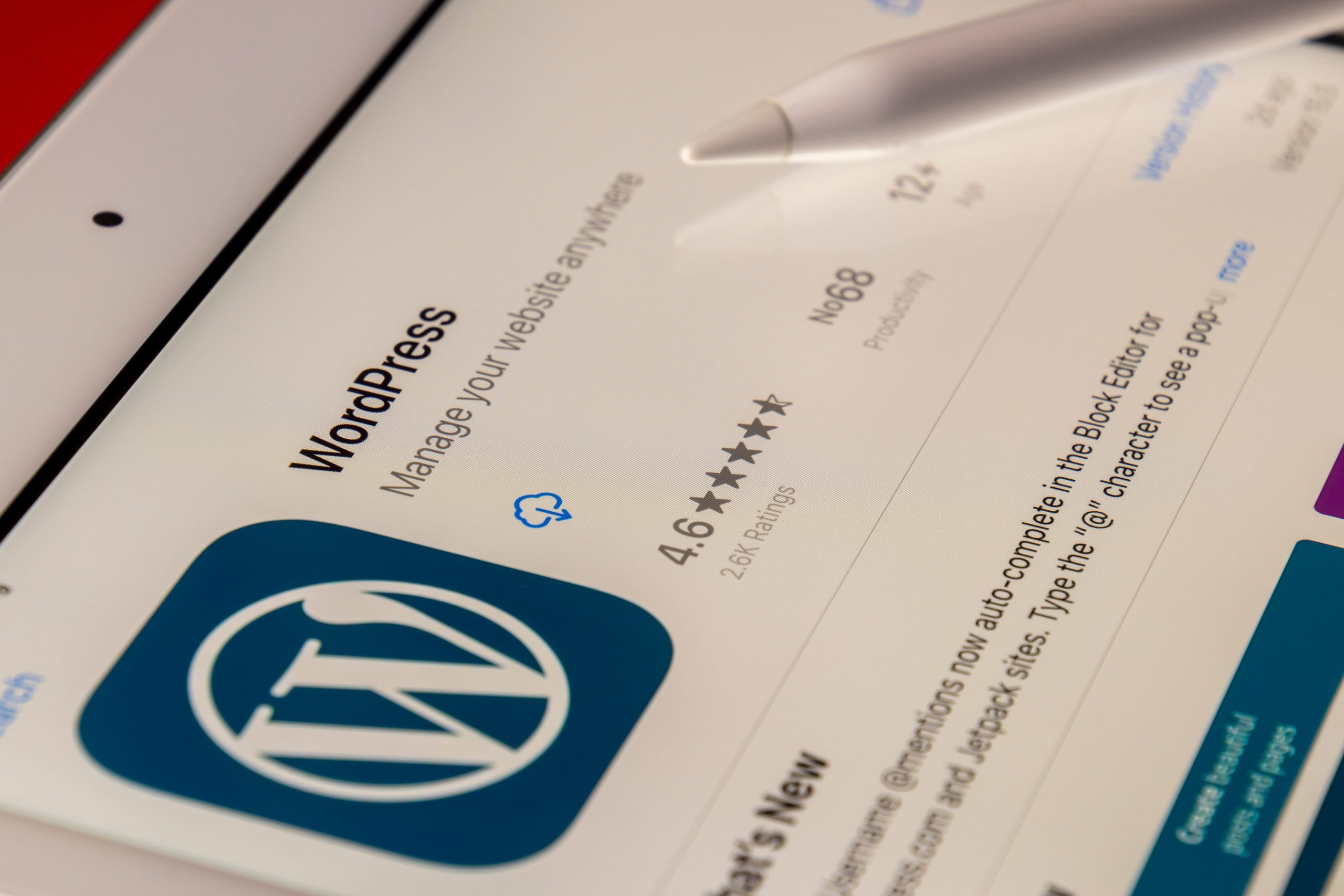
Backing up your WordPress site
Backing up your WordPress site is a crucial step in ensuring the safety and security of your online presence. Regular backups act as an insurance policy, allowing you to restore your site to a previous state in case of unexpected events such as hacking, server crashes, or data loss.
In addition to protecting your site from unforeseen disasters, backups also facilitate smooth migration and testing processes. Having a recent backup on hand makes it easier to move your site to a new host or server, as well as conduct safe updates and changes without risking permanent data loss. By making backing up a routine part of your WordPress maintenance, you empower yourself with the ability to approach changes and challenges with confidence and flexibility.
Deleting all content and data
When it comes to deleting all content and data from a WordPress site, it’s important to approach the process methodically. Before hitting the delete button, be sure to back up your site to avoid any irreversible loss. Once you’ve backed up everything, start by removing all posts, pages, and media files from your site. Next, clear out any unwanted themes and plugins that may have accumulated over time. Then proceed to wipe out user accounts and their associated data.
But it’s not just about erasing data; it’s also crucial to reset the site’s settings and configurations. Take the time to review and restore default settings for permalinks, reading options, and other key aspects of your site setup. This comprehensive approach ensures that your WordPress site is truly reset to its initial state while also mitigating any security or privacy risks associated with leftover data fragments.
By understanding the intricacies of completely resetting a WordPress site – from data deletion to configuration restoration – you can confidently manage this process without leaving behind any digital remnants or vulnerabilities. Taking this proactive approach will help fortify the integrity of your website while preserving its functionality for future endeavors.
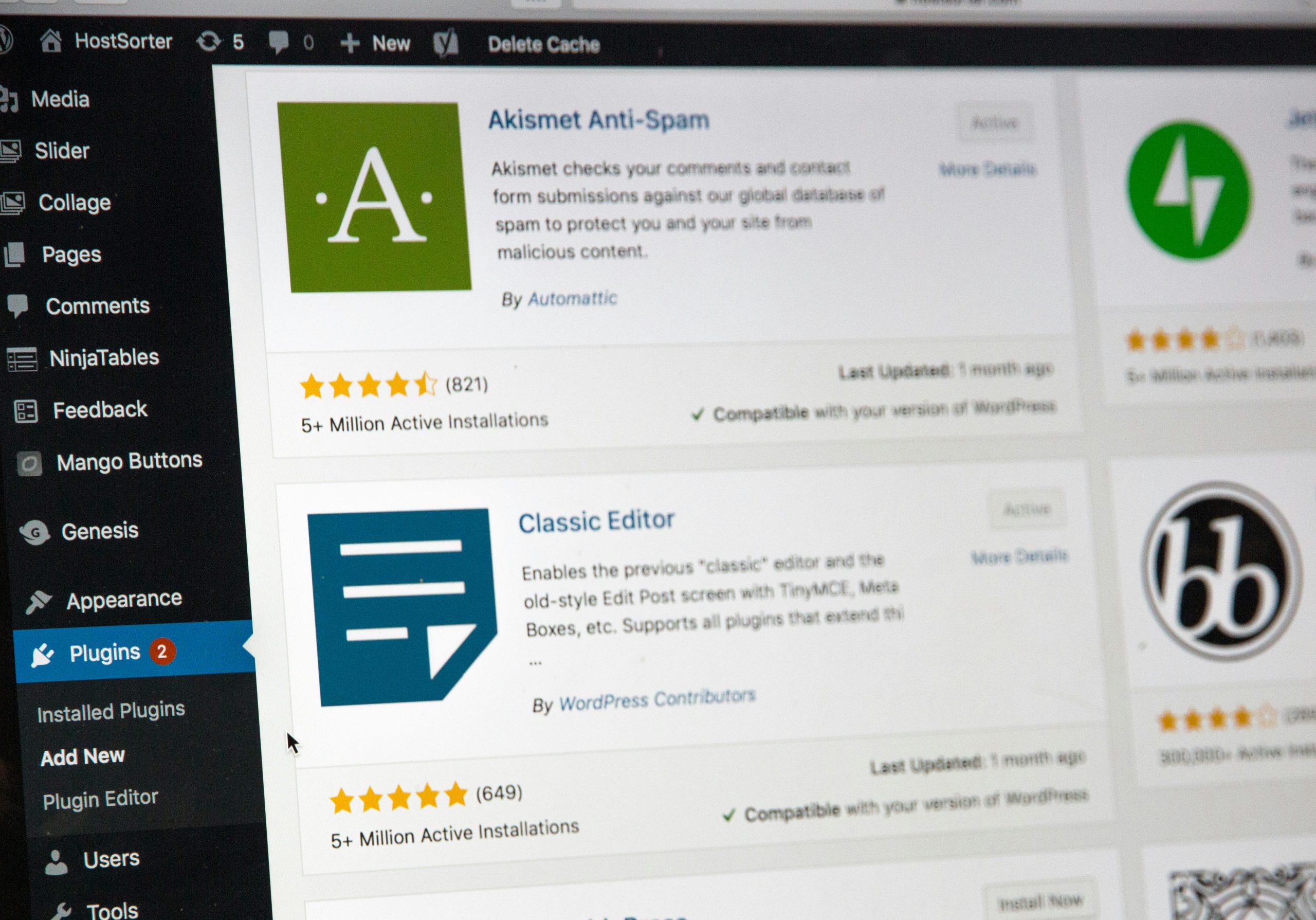
Reinstalling WordPress from scratch
Reinstalling WordPress from scratch can be a daunting task, but it’s also an opportunity for a fresh start. First, ensure you have backed up all your data, including themes, plugins, and media files. Next, deactivate all plugins and switch to a default theme to avoid any complications during the reinstallation process.
Once you have deleted all existing WordPress files and database tables, it’s time to reinstall WordPress. This will involve downloading the latest version of WordPress from the official website and then uploading the files to your server. After creating a new database in your hosting account, you can run the WordPress installation script to set up your site from scratch.
Remember that reinstalling WordPress means losing all existing content and settings. It’s essential to carefully consider if this is truly necessary before proceeding with the reset. However, with proper planning and attention to detail, a clean slate can pave the way for a more efficient and secure website in the long run.
Use a plugin for an automated process
When it comes to completely resetting your WordPress site, using a reliable plugin like WP Reset can streamline the process and save you precious time. By automating the reset process, WP Reset eliminates the need for manual deletion of files or database entries, reducing the margin for human error and ensuring a more thorough reset. This plugin also offers features such as snapshot creation and one-click reset, making it convenient to restore your site to its initial state or a specific point in time with minimal effort.
In addition, leveraging an automated tool like WP Reset allows you to test various plugins and themes without fear of cluttering or damaging your site. You can experiment with different configurations and setups, knowing that you can easily revert to the original state if needed. Furthermore, this approach promotes a more efficient workflow by freeing up valuable resources that would have been spent on manual resets, enabling you to focus on enhancing your site’s functionality and user experience instead. Embracing automation through plugins not only simplifies complex tasks but also empowers WordPress users to explore new possibilities with confidence.

Conclusion: Benefits of a clean slate
In conclusion, experiencing the benefits of a clean slate for your WordPress site can be truly transformative. Firstly, it allows you to streamline and simplify your website, removing any clutter or outdated content. This not only enhances the user experience but also improves your site’s performance and loading times. Additionally, starting fresh provides an opportunity to reevaluate your site’s design, content strategy, and overall goals, ensuring that everything aligns with your current vision and objectives.
Moreover, a clean slate enables you to implement updated security measures from the get-go, reducing vulnerabilities and potential threats. It also gives you the chance to explore new themes and plugins that can enhance functionality and optimize your site for success. Ultimately, a fresh start empowers you to take control of your WordPress site with renewed clarity and purpose, setting the stage for greater creativity, efficiency, and growth in the future.

