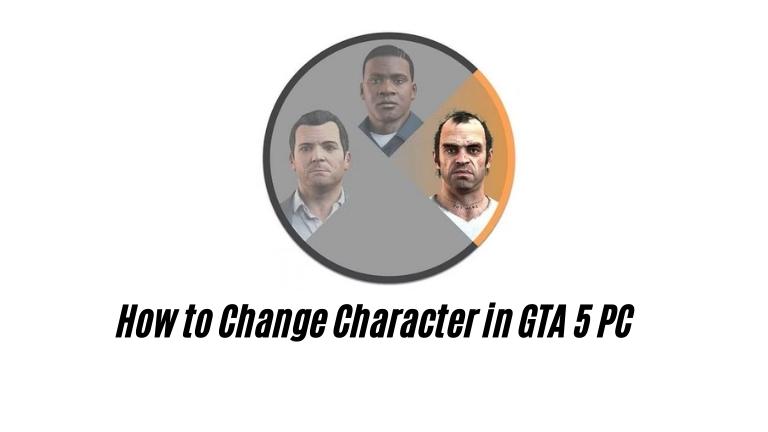In GTA 5 for PC, you can switch between multiple playable characters, adding excitement to the game. This guide will help you understand how to change characters step-by-step, allowing you to experience different perspectives and engage in various missions and activities.
How to Change Character in GTA 5 PC
To change character in GTA 5 PC, follow these simple steps:
- Open the character selection wheel: Press and hold the “Alt” key on your keyboard. This will bring up the character selection wheel, which displays all the playable characters in the game.
- Navigate the character selection wheel: Use the arrow keys on your keyboard to navigate through the characters. Each character will be represented by an icon on the wheel.
- Select the desired character: Once you’ve highlighted the character you want to switch to, release the “Alt” key to select them. The game will transition to the selected character’s perspective, and you can now play as them.
In GTA 5 for PC, you can only switch between characters who are part of the current storyline. As you advance in the game, additional characters will become accessible for you to switch to.
Conclusion
By learning how to switch characters in GTA 5 PC, you can explore the expansive world of Los Santos from various viewpoints. Trevor’s wildness, Franklin’s street-smartness, and Michael’s intellect offer thrilling gameplay. Experiment and utilize each character’s special abilities for an exciting experience in the criminal underworld of GTA 5 PC!
Frequently Asked Questions (FAQs)
Can I switch characters at any time in GTA 5 PC?
In GTA 5 PC, you have the flexibility to switch characters whenever you want by using the character selection wheel. This feature enables smooth transitions between characters, granting you the freedom to switch at any time.
Are there any limitations to switching characters?
Although switching characters in GTA 5 PC is generally unrestricted, certain missions and activities may temporarily limit your ability to switch. It’s important to consider each character’s unique abilities and properties before making a switch, as they can offer advantages for specific tasks.
Can I customize the appearance of each character?
You have the option to customize the clothing, accessories, and hairstyles of each character by visiting different in-game stores. However, it’s important to remember that the overall appearance and physical attributes of the characters are predetermined and cannot be altered.
Will I lose progress when switching characters?
When switching characters in GTA 5 PC, your progress is saved separately for each character, so you won’t lose any progress when switching between them. This allows you to seamlessly continue where you left off with each character.
Are there any advantages to switching characters?
Switching characters in GTA 5 PC offers advantages as each character possesses unique abilities and skills. You can utilize their strengths to overcome various challenges, whether it be combat, driving, or flying. Experimenting with different characters enhances your gameplay experience.
Can I switch characters during missions?
In GTA 5 PC, character switching is usually allowed in missions, but there might be some missions with restrictions. The game will provide information on when switching is available or not. Pay attention to mission objectives and prompts to know if switching characters is permitted.