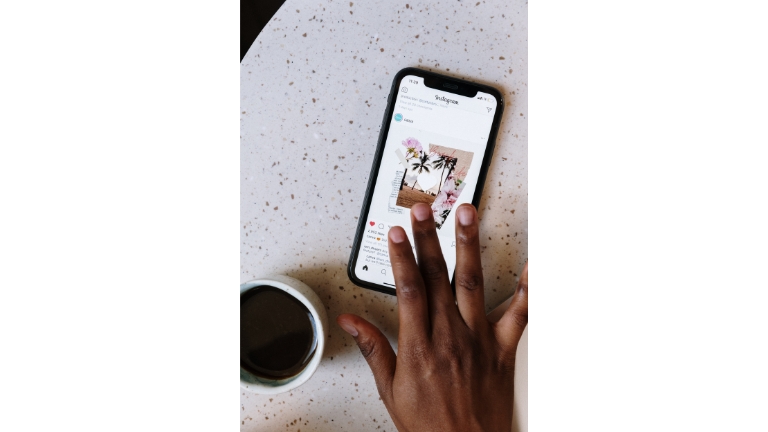Hi there! Do you want to know how to change the suggested Reels on Instagram? Well, I’m here to help you out. Instagram is a cool social media platform where you can find lots of interesting videos. Sometimes, Instagram suggests Reels for you to watch based on what you like. But if you want to see different Reels that match your interests better, I’ll show you how to change suggested reels on instagram. Let’s get started!
What are Suggested Reels?
Suggested Reels are videos that Instagram thinks you might like. Instagram looks at the things you’ve liked before and tries to find similar videos for you. These Reels can be about different topics, like funny animals, cool dance moves, or tasty recipes. Instagram wants you to have fun and discover new things through these Reels.
How to Change Suggested Reels on Instagram
Now, let me show you how to change the suggested Reels on Instagram. It’s a simple process, and you’ll be able to explore Reels that you love in no time.
Step 1: Open the Instagram App
First, open the Instagram app on your phone or tablet. Make sure you have the latest version of the app so that you can access all the cool features.
Step 2: Go to the Explore Page
Tap on the magnifying glass icon at the bottom of the screen. This will take you to the Explore page, where you can find all sorts of interesting things.
Step 3: Tap on the Reels Tab
On the Explore page, you’ll see different tabs at the top. Tap on the one that says “Reels.” It will take you to a page filled with lots of fun Reels to watch.
Step 4: Explore and Engage with Reels
Now, you can start exploring the Reels. Swipe up and down to see different videos. If you find a Reel that you don’t like, you can skip it by swiping it to the next one.
But if you see a Reel that you really enjoy, make sure to like it by tapping on the heart icon. This helps Instagram understand your preferences better.
Step 5: Customize Your Reels Preferences
If you want to change the suggested Reels, Instagram has an option for you. All you need to do is press and hold on to a Reel that you don’t want to see anymore. A menu will pop up, and you can choose the option that says “Not Interested.”
Instagram will then try to show you different Reels that match your interests more accurately. You can do this for any Reels that you don’t like.
Tips for Enjoying Your Suggested Reels
Here are a few tips to make the most out of your suggested Reels:
- Create High-Quality and Fun Reels: If you want to share your own Reels, make sure they are well-made and entertaining. Use clear pictures or videos, and add some cool music or funny sounds to make them more enjoyable.
- Use Relevant Hashtags and Captions: When you post a Reel, use hashtags and captions that describe what your video is about. This helps Instagram show your Reels to people who are interested in similar things.
- Engage with Other Reels: Like and comment on Reels that you find interesting. This helps Instagram understand your preferences and show you more Reels that you’ll love.
Conclusion
Changing the suggested Reels on Instagram is a great way to see more of what you enjoy. By following the simple steps I’ve shown you, you’ll be able to explore new and exciting Reels that match your interests better. Have fun watching and creating your own Reels!