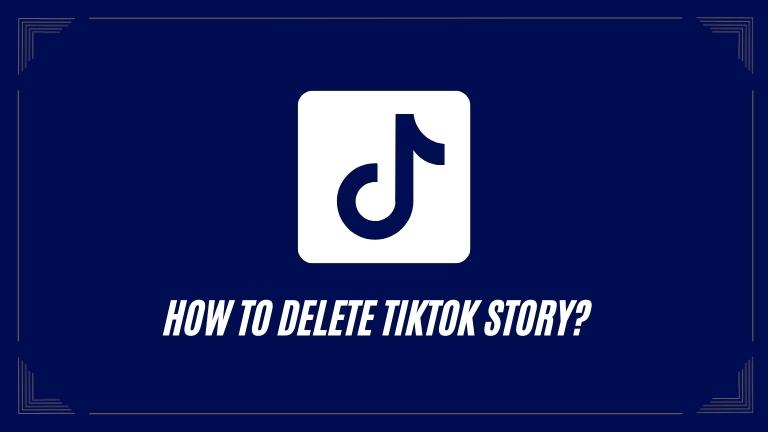TikTok has become one of the most popular social media platforms, allowing users to create and share short videos with their friends and followers. One of the key features of TikTok is the Story feature, which enables users to post temporary videos that disappear after 24 hours. However, there may be times when you want to delete a TikTok Story before it expires. In this article, we will guide you through the process of how to delete TikTok Story, step-by-step.
How to Delete TikTok Story
Deleting a TikTok Story is a straightforward process that can be done in a few simple steps. Here’s how to delete a TikTok Story:
- Open the TikTok app: Launch the TikTok app on your smartphone and log in to your account.
- Go to your profile: Tap on the “Profile” icon located at the bottom-right corner of the screen. This will take you to your TikTok profile.
- Access your Story: On your profile page, locate the Story section at the top of the screen. It will display your active Story if you have one.
- Tap and hold the Story: Press and hold the Story you want to delete. A pop-up menu will appear with various options.
- Select “Delete”: From the pop-up menu, choose the “Delete” option. TikTok will ask for confirmation before deleting the Story.
- Confirm deletion: Tap on the “Delete” button to confirm that you want to delete the selected Story. The Story will be removed from your profile immediately.
It’s important to note that once you delete a TikTok Story, it cannot be recovered. Make sure you want to permanently delete the Story before proceeding.
Conclusion
Knowing how to delete a TikTok Story can be useful when you want to remove a temporary video before it expires. By following the simple steps outlined in this guide, you can easily delete your TikTok Stories and maintain control over your content. Remember to think twice before deleting a Story, as it cannot be recovered once it’s deleted. Enjoy creating and sharing your TikTok content responsibly!
FAQs about Deleting TikTok Story
Can I delete someone else’s TikTok Story?
No, you can only delete the TikTok Stories that you have posted on your own account. You cannot delete someone else’s Story.
Will deleting a TikTok Story delete the likes and comments?
Yes, when you delete a TikTok Story, all the likes, comments, and other interactions associated with that Story will also be removed.
Can I delete a TikTok Story before the 24-hour time limit?
Yes, you can delete a TikTok Story at any time before the 24-hour duration expires. Simply follow the steps mentioned earlier to delete your Story.
Can I delete a specific part of my TikTok Story?
No, TikTok does not currently offer the option to delete specific parts of a Story. You can only delete the entire Story.
What happens if I accidentally delete a TikTok Story?
If you accidentally delete a TikTok Story, there is no way to recover it. Make sure to double-check before confirming the deletion.
Can I delete multiple TikTok Stories at once?
Yes, you can delete multiple TikTok Stories at once. Simply follow the steps mentioned earlier for each Story you want to delete.