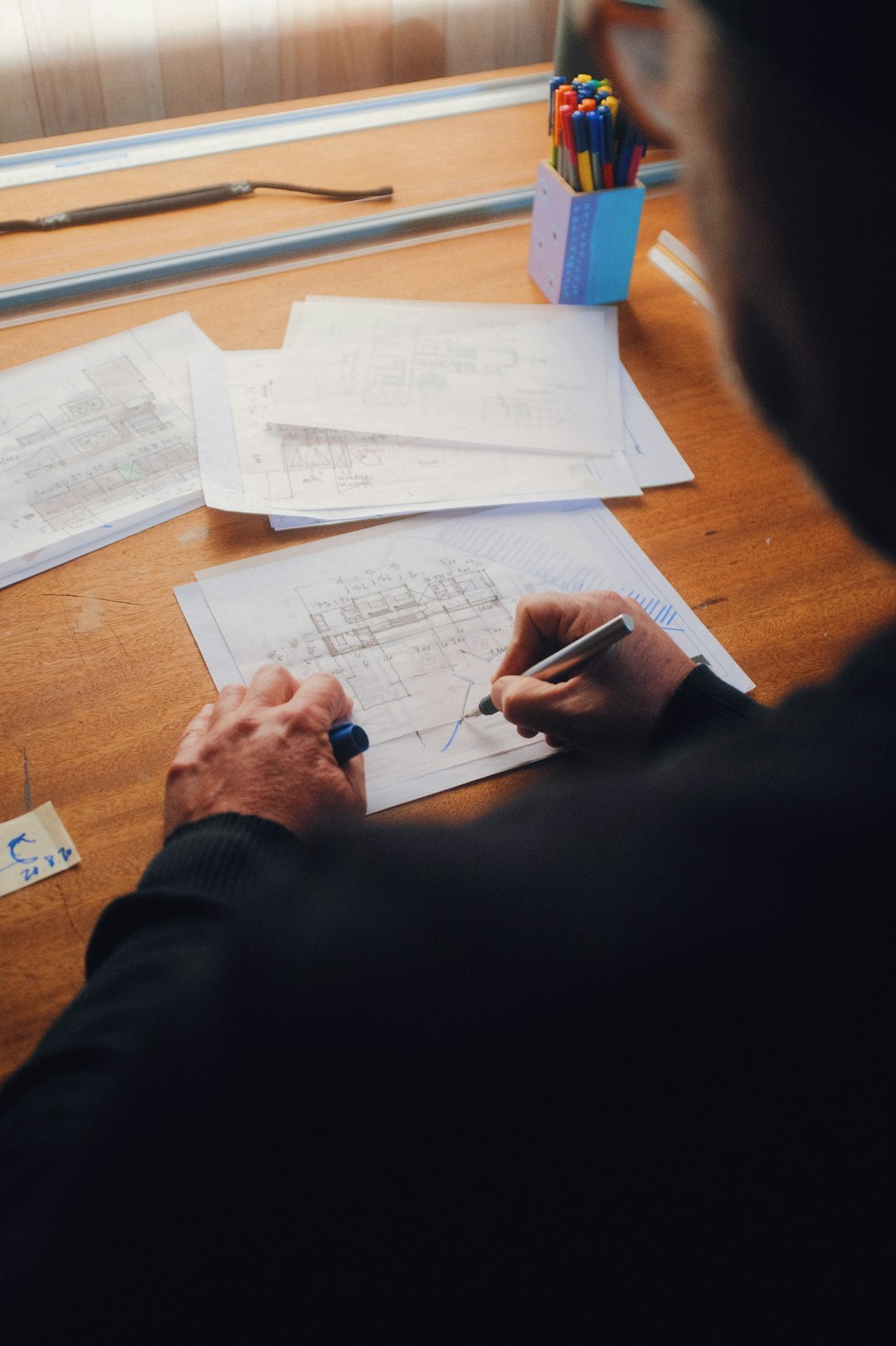Want to wear your favorite photo or design on a t-shirt? You’re in luck! Printing pictures onto shirts is simple and super fun. Whether it’s for a birthday gift, a team event, or just personal flair, custom t-shirts are always a hit.
Follow this easy guide, and you’ll have your own custom tee ready in no time!
1. Choose Your Design
First, decide what picture or design you want on the shirt. It could be a photo, a logo, a meme, or even something you drew yourself.
- Pick a high-resolution image (the clearer, the better!)
- Make sure it’s something you love—you’re going to wear it!
- Keep in mind the colors of your shirt and design. Contrast is key!
[ai-img]custom t shirt, graphic design, photo print[/ai-img]
2. Pick the Right Shirt
You’ll need a blank t-shirt to work with. Cotton shirts are the best choice—they hold the print well and feel comfy.
- White or light-colored shirts show off prints best.
- Pre-wash the shirt to avoid shrinkage later.
- Make sure it’s clean and wrinkle-free before printing.
3. Choose How to Print
There are a few fun ways to put that awesome design on your shirt. Here are your top options:
a. Iron-On Transfer
This method is perfect for DIYers at home!
- Get some iron-on transfer paper from an office store.
- Print your image onto the paper using an inkjet printer.
- Place the printed sheet onto your shirt (image facing down).
- Use an iron to press it on—follow the paper instructions!
Tip: Flip the image before printing if it has any text. Iron-on paper mirrors the image!
b. Heat Press Printing
Want a more polished look? Try a heat press machine.
- They provide even heat and pressure, giving long-lasting results.
- Great for bulk shirts or professional-quality designs.
You can use the same transfer paper or special vinyl sheets with a heat press.
[ai-img]heat press machine, shirt printing, design transfer[/ai-img]
c. Use an Online T-Shirt Printer
Not feeling crafty? No problem. Use an online printing site like:
- Custom Ink
- Vistaprint
- TeeSpring
- Redbubble
Just upload your image, pick your shirt type, and place your order. Easy-breezy!
4. Let It Cool
No matter which printing method you choose, let your shirt cool down completely before wearing it. This helps the image set and last longer.
5. Wash With Care
Want your shirt to keep looking great? Follow these simple tips:
- Wash inside out to protect the print.
- Use cold water and gentle detergent.
- Avoid bleach and high heat when drying.
Bonus Tips!
- Use bold colors in your design—they pop better on fabric.
- Practice with a test shirt before printing your favorite one.
- Try glow-in-the-dark or glitter vinyl for extra fun!
[ai-img]fun custom t shirt, creative design, happy person wearing shirt[/ai-img]
Time To Create!
Now you know how to put a picture on a shirt—wasn’t that fun? Whether you do it yourself or use an online service, it’s an awesome way to express yourself.
So grab your favorite photo, fire up your creativity, and start designing your new favorite shirt today!