In today’s interconnected digital world, social media platforms like Facebook and Instagram have become integral parts of our daily lives. However, with concerns about privacy and data security on the rise, many users are seeking ways to maintain some level of control over their online presence. One common desire is to unlink Facebook from Instagram, separating these two popular platforms and reclaiming a sense of autonomy over one’s social media activity.
Importance of unlinking Facebook from Instagram
Unlinking Facebook from Instagram is a crucial step in taking control of your online presence and data privacy. By disconnecting the two platforms, you can limit the amount of personal information that is shared between them, reducing the risk of data breaches or unauthorized access. This separation also allows you to maintain distinct identities on each platform, ensuring that your professional and personal lives remain separate.
Moreover, unlinking Facebook from Instagram can help break free from the overwhelming influence of social media algorithms and targeted advertising. When these platforms are untethered, you regain autonomy over what content you see and interact with, leading to a more personalized browsing experience. By unlinking these accounts, you can also create a sense of independence and detachment from the constant notifications and distractions that often come with social networking sites. Ultimately, by taking this simple yet significant step, you can enhance your online security and reclaim control over your digital footprint.
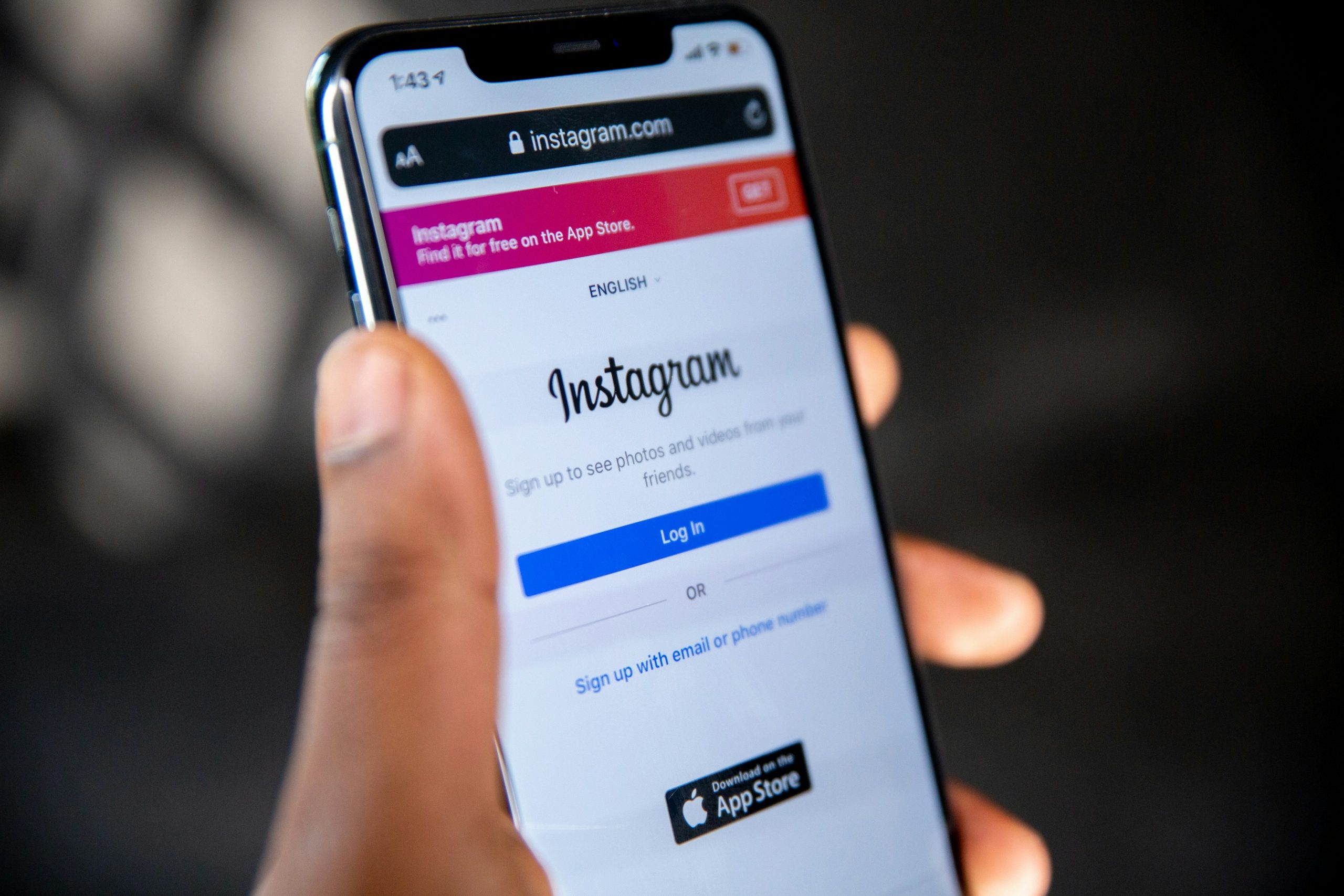
Step 1: Accessing Instagram settings
Accessing Instagram settings is the critical first step in unlinking Facebook from your account. To achieve this, open the Instagram app on your device and go to your profile page. From there, locate the three horizontal lines at the top right corner and tap on them to access the menu. Look for ‘Settings’ near the bottom of this menu and select it.
Upon entering the Settings section, navigate to ‘Account’ which contains various options related to your Instagram account management. Here you can find ‘Linked Accounts’ where Facebook may be connected. By tapping on this option, you will see all linked accounts – including Facebook – providing you with the opportunity to disconnect them easily. This simple process ensures a more independent social media presence while maintaining control over your data privacy settings.

Step 2: Disconnecting Facebook account
In today’s digital age, the process of untangling your Facebook account from Instagram can feel both liberating and daunting. Step 2 involves disconnecting these two powerful platforms, which are deeply intertwined in our online lives. By taking this bold step, you are reclaiming control over your online presence and ensuring a more mindful browsing experience.
Disconnecting your Facebook account from Instagram is not just a technical maneuver; it symbolizes stepping into a realm of independence and conscious social media usage. By breaking this connection, you are asserting your autonomy and signaling to yourself – and others – that you value privacy and personal boundaries in the digital world. This detachment prompts us to reevaluate our relationship with social networking sites, encouraging us to prioritize authenticity, genuine connections, and meaningful interactions over passive scrolling.
As you unhook your Facebook account from Instagram, consider the ripple effect it may have on other aspects of your online behavior. It could inspire deeper reflections on data privacy issues and lead to reassessments of how much personal information we willingly offer up in exchange for connectivity. Disconnecting these accounts serves as a concrete reminder that we have the power to shape our digital footprint consciously and steer our online experiences towards greater fulfillment rather than mindless consumption.
Step 3: Confirming the unlink
After successfully initiating the unlink process between Facebook and Instagram, Step 3 involves confirming the unlink—a crucial final step in this digital disentanglement. Confirming the unlink ensures that both platforms are disconnected and no longer share data or linked functionalities. This verification step serves as a safeguard against accidental disconnections and provides users with peace of mind knowing that their accounts are now separate entities.
Confirming the unlink is akin to sealing an envelope before sending it off – it adds a sense of finality to the process, ensuring that there are no loose ends left untied. By taking this simple yet decisive action, users can assert their control over their online privacy and data sharing practices. Embracing this step not only enhances digital security but also signifies a conscious choice to maintain distinct identities on both platforms.

Benefits of keeping accounts separate
Keeping accounts separate offers several benefits that can greatly enhance your online experience. Firstly, by maintaining distinct accounts for different platforms, you can effectively tailor your content to each audience, resulting in more targeted and engaging posts. This approach also allows you to strategically manage your privacy settings on each platform without compromising your overall online presence.
Secondly, separating accounts enables you to maintain a clear brand identity across various social media channels. By keeping personal and professional accounts isolated, you can streamline your messaging and present a cohesive image to your followers. Additionally, having separate accounts makes it easier to track and analyze the performance of each platform individually, helping you optimize your marketing strategies for greater success.
Troubleshooting common issues
When it comes to unlinking Facebook from Instagram, some common issues may arise that can make the process tricky. One frequent problem users encounter is not being able to find the option to disconnect the two accounts. In such cases, checking for app updates or logging out and back into both platforms could help in refreshing the settings.
Another issue that often crops up is encountering errors or glitches during the unlinking process. This could be due to unstable internet connection or overloaded servers on either Facebook or Instagram’s end. In these situations, simply closing the apps, restarting your device, and trying again after a few minutes might just do the trick. Remember, patience and perseverance are keys to effectively troubleshooting these technical hiccups.
![]()
Conclusion: Enjoy a more private experience
In conclusion, unlinking Facebook from Instagram offers users a chance to enjoy a more private experience in their social media interactions. By disconnecting these platforms, individuals can regain control over their online presence and choose what information they share with each platform independently. This separation allows for a more personalized and discreet usage of both apps.
Moreover, enhancing privacy through unlinking Facebook from Instagram also contributes to digital well-being. With the growing concerns surrounding data security and online privacy, taking steps to isolate social media accounts can create a sense of reassurance for users. Embracing this change fosters a mindful approach towards managing one’s digital footprint and encourages intentional sharing practices on social media platforms. Enjoy the freedom of greater privacy by uncoupling Facebook from Instagram today!

