In an age where digital content reigns supreme, the ability to download videos and music from various platforms has become a necessity for many. Savefrom.net has long been a go-to tool for users seeking to grab their favorite clips from websites like YouTube, Facebook, and more with just a few clicks. However, it can be incredibly frustrating when this reliable ally suddenly stops working. Whether it’s an unexpected error message or buffering that seems never-ending, losing access to your favorite media can feel like being locked out of your own entertainment vault.
But fear not! If you’ve found yourself staring at a blank screen or encountering issues that leave you grumbling in frustration, you’re not alone—and help is at hand. In this article, we’ll explore common reasons why Savefrom.net may not be functioning properly and offer practical solutions to get you back on track. So grab your headphones and get ready to dive into the troubleshooting tips that will help restore your access to seamless downloads!
Common Reasons for Savefrom.net Not Working
When Savefrom.net fails to deliver, it can be frustrating, especially for users relying on it for quick downloads. One common issue is related to browser compatibility; some browsers update their security settings which may inadvertently block certain functionalities of the site. If you notice links not processing as usual, consider switching your browser or checking if you’re using an outdated version that might restrict access.
Additionally, network-related problems can significantly hinder performance. If your internet connection is unstable or running slow, it’s likely the download process will be interrupted. Another aspect worth examining is the specific video platform from which you’re attempting to download; frequent updates and changes in algorithms by sites like YouTube can cause disruptions in Savefrom.net’s ability to pull content effectively. Adjusting these variables could enhance your experience and restore functionality quickly.
Moreover, ensure that any ad blockers or privacy extensions are disabled during your session—these tools often interfere with website operations without you even realizing it. Clear your cache and cookies as well; sometimes old data can create conflicts that affect how websites interact with one another. Staying proactive about these factors not only helps maintain smooth operation but also enhances overall online safety while navigating different download options!
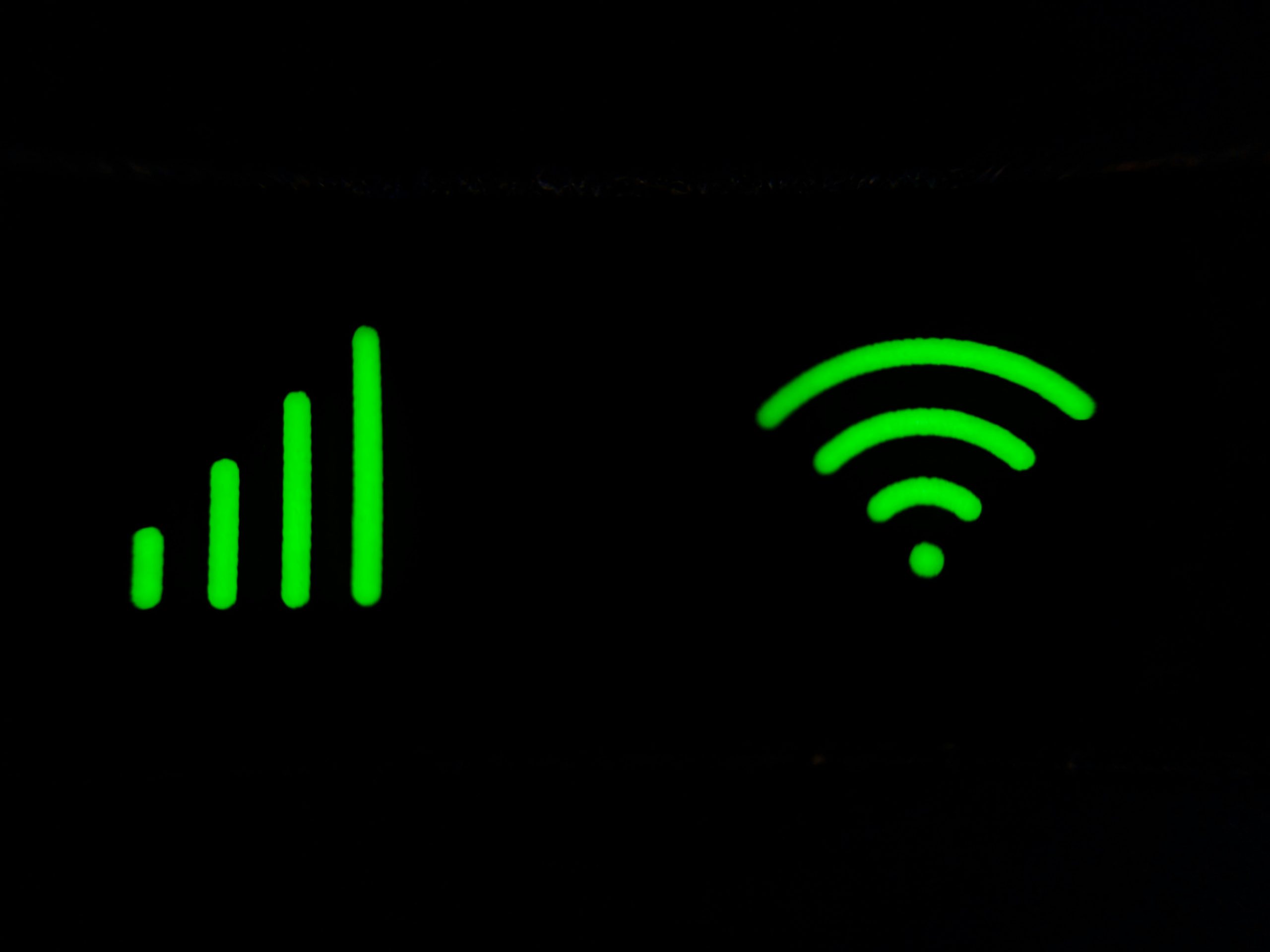
Check Internet Connection and Speed
Before diving deep into troubleshooting issues with Savefrom.net, it’s essential to assess your internet connection and speed. A slow or unstable connection can significantly disrupt your ability to download or stream content seamlessly. Start by running a speed test using sites like Speedtest.net; this will provide you with an immediate snapshot of your bandwidth. If your speeds are notably lower than what you’re paying for, consider resetting your modem or router—often a simple reboot can work wonders.
Additionally, keep in mind that even if you have high-speed internet, network congestion during peak hours can affect performance. If multiple devices are connected and consuming bandwidth simultaneously—think streaming on Netflix while someone else is gaming—you might not get the optimal performance from Savefrom.net. Checking for these nuances not only helps in understanding current limitations but also empowers you with effective strategies to enhance connectivity and ensure smoother downloads moving forward. So before pointing fingers at other potential culprits, take a moment to evaluate the state of your internet—a step often overlooked but crucial for ensuring a hassle-free experience online.
Clear Browser Cache and Cookies
One of the most effective yet often overlooked solutions when facing issues with Savefrom.net is clearing your browser’s cache and cookies. These digital remnants can sometimes hinder the functionality of web applications, leading to frustrating performance glitches. When you visit a website, your browser saves temporary files and data to speed up subsequent visits; however, these accumulated files can become outdated or corrupted over time. By freeing up this space through regular maintenance of your cache and cookies, you not only enhance connectivity but also ensure that you’re loading the latest version of Web pages.
Moreover, taking a moment to clear these stored items helps guard against potential security risks. Cookies track user sessions and preferences—while they can streamline browsing experiences, they might also collect unnecessary information that could compromise your privacy. Regularly purging these records not only aids in smoother functioning for services like Savefrom.net but also reinforces better control over how much data you’re allowing websites to store about you. So next time you run into trouble while trying to download content from online sources, consider this simple yet powerful step as part of your troubleshooting toolkit—it just might be the solution you’ve been looking for!

Update Your Web Browser Version
Updating your web browser version is crucial not just for enhanced functionality but also for security. Outdated browsers can become incompatible with new technologies and websites, leading to issues such as the inability to access services like Savefrom.net. When your browser isn’t up to date, it may struggle with handling modern coding practices or features that the site employs, resulting in frustrating errors or unsatisfactory performance.
Moreover, an updated browser often includes essential security patches that protect you from vulnerabilities and malicious attacks. As cyber threats evolve, having a current version ensures you are safeguarded against potential breaches that could compromise your personal data while downloading content. Ultimately, taking a moment to check for updates could dramatically improve both your user experience and security posture—making it worth considering before troubleshooting other potential issues associated with Savefrom.net. So don’t overlook this simple yet impactful step; keeping your browser fresh might just be the key to restoring smooth service!
Disable Browser Extensions or Add-ons
Disabling browser extensions or add-ons can be a game-changer when troubleshooting issues with websites like Savefrom.net. Often, these extensions—designed to enhance your browsing experience—can inadvertently interfere with website functionality. For instance, ad blockers and privacy tools may prevent certain scripts from running smoothly, hindering your ability to download videos. By simply toggling off these extensions and reloading the page, you might discover that everything works seamlessly again.
Furthermore, it’s worth considering that some extensions update automatically and might introduce new conflicts without your knowledge. Regularly checking which add-ons are active not only helps maintain optimal performance but also enhances overall security during web activities. If you’re navigating through persistent issues on Savefrom.net, take a moment to revisit your browser’s extension settings; the solution could be just a click away!

Use Alternative Download Options Available
When Savefrom.net encounters issues, exploring alternative download options can unveil a treasure trove of capabilities you might not have considered. Many users overlook built-in browser extensions or tools that seamlessly integrate with your web experience, allowing for quick and easy downloads. For example, platforms like Video DownloadHelper for Firefox or Chrome’s Video Downloader Plus not only widen your options but also offer additional functionalities such as format selection and resolution tweaks—making it easier to tailor the downloaded file to your needs.
Moreover, utilizing cloud-based services like KeepVid or YTD Video Downloader may enhance your downloading experience. These platforms often support an extensive range of websites beyond typical video-sharing networks, providing flexibility in accessing diverse content types. This level of accessibility empowers users to save their favorite media without being contingent on one specific tool’s reliability, thus ensuring downtime due to technical glitches doesn’t hinder entertainment or creativity. Embracing these alternatives opens up new avenues for seamless media consumption while guarding against the frustrations that come with dependency on a single service.
Conclusion: Troubleshooting Savefrom.net Effectively
In conclusion, effectively troubleshooting Savefrom.net requires a combination of technical know-how and a keen understanding of common issues users encounter. First and foremost, always ensure that you’re using an updated web browser and check any extensions or plugins that may interfere with video downloading. Clearing your cache might seem like a mundane task, but it can resolve many glitches by refreshing the browser’s memory.
Another essential aspect is to stay informed about the terms of service for both Savefrom.net and the platforms you’re attempting to download from. Many websites frequently update their protections against downloading content, leading to temporary outages in services like Savefrom.net. Being aware of these changes allows you to adapt quickly—consider exploring alternative methods or tools when needed while remaining compliant with copyright regulations. By maintaining this proactive approach, you’ll enhance your overall experience and ensure seamless downloads when using Savefrom.net.

