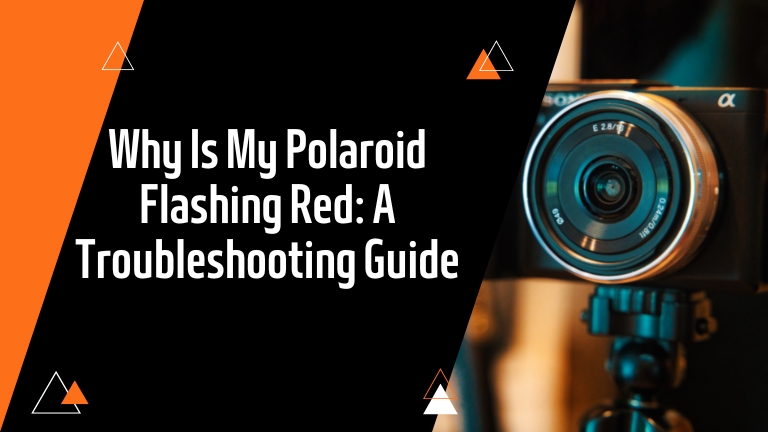Polaroid cameras have been beloved since their inception in the 1940s, providing a way for users to instantly capture memories without needing to develop film.
However, as with any technology, Polaroid cameras can experience issues. One of the most frequent problems is a red flashing light.
In this article, we’ll delve into the reasons behind the red flashing light and how to resolve it.
Understanding Polaroid Cameras
What is a Polaroid camera?
A Polaroid camera is a unique instant camera that allows you to hold a physical print of a photograph in your hands within minutes of taking a shot.
It features a film pack that contains both the film and the developing chemicals. Once a photo is taken, the chemicals are distributed onto the film, and a stunning photo develops right before your eyes.
How do Polaroid cameras work?
Polaroid cameras are unique in that they use self-developing film that includes all the necessary chemicals required for the development process. Once a photo is taken, the film is exposed to light, triggering the development process.
The film is then transported through rollers inside the camera, which spread the developing chemicals evenly, resulting in a tangible print. With a Polaroid camera, you can hold your cherished moments in your hands and enjoy them instantly.
Types of Polaroid cameras
Polaroid enthusiasts have a variety of camera models to choose from, including the classic Polaroid camera, the Polaroid Snap, and the Polaroid OneStep.
While each model boasts its own distinctive features, they all share the same timeless magic: the ability to capture and print cherished memories instantly.
What Does a Red Flashing Light Mean?
Understanding the red flashing light
If you notice a red flashing light on your Polaroid camera, it could mean that there’s a problem with either the camera’s internal mechanisms or the film pack.
Causes of the red flashing light
If you encounter a red flashing light on your Polaroid camera, don’t panic! This issue is usually caused by a few common factors, such as a jammed film pack, low battery, or exposure problems.
However, if the issue persists, it may be an indication of faulty internal mechanisms. To ensure that you always capture picture-perfect memories, be sure to keep your camera in top condition with regular maintenance and care.
Troubleshooting tips
When a red flashing light appears on your Polaroid camera, it can be frustrating, but there are simple things you can try before panicking. The most common reasons for the light include a film pack jam, a low battery, or exposure issues.
Here are some tips to troubleshoot the problem:
- Remove the film pack and reinsert it. This can help to dislodge any obstructions that might be preventing the film from advancing correctly.
- Replace the battery. A weak or dead battery can cause various malfunctions, including the red flashing light.
- Check the exposure settings. If the camera detects a problem with the lighting, it may not allow you to take a photo, resulting in the flashing light.
If you’ve tried all these solutions, and the issue persists, it may be time to seek professional help. Don’t worry; many camera repair shops offer affordable and fast services to get your Polaroid back in working order.
How to Fix the Red Flashing Light
Steps to fix the red flashing light
To quickly resolve the red flashing light issue on your Polaroid camera, start by checking the film pack for any signs of jamming or other visible issues. If there’s a problem, gently remove the pack and reinsert it.
Then, replace the camera’s battery with a new one to ensure sufficient power supply. Additionally, adjust the aperture and shutter speed settings to get the best exposure for your shot.
With these simple steps, you can get back to taking stunning Polaroid pictures in no time!
Common mistakes to avoid
If you’re troubleshooting a red flashing light on your Polaroid camera, it’s important to handle the film pack and battery with care. Avoid forcibly removing the pack, which could damage your camera’s internal parts.
Instead, gently remove and reinsert it to see if this resolves the issue. And when installing the battery, be sure to do so correctly to avoid any additional problems.
When to seek professional help
If you’ve tried all the troubleshooting steps and the red flashing light continues to persist, it’s best to seek professional help. Reach out to Polaroid or a reputable camera repair shop for assistance to ensure your camera is in good hands.
Maintaining Your Polaroid Camera
Tips for maintaining your Polaroid camera
Protect the longevity of your Polaroid camera by avoiding exposure to extreme temperatures, keeping it dry and clean, and storing it in a safe, protective case.
Importance of proper maintenance
Regular maintenance is key to extending the lifespan of your Polaroid camera and preventing issues like the red flashing light. Keeping the camera clean and free from dust and debris can help it run smoothly and capture beautiful photos for years to come.
Recommended maintenance schedule
Regular maintenance of your Polaroid camera is key to keeping it functioning at its best. After each use, take the time to carefully clean it and store it in a dry, safe location to prevent dust and debris buildup.
Additionally, consider replacing the battery every six to twelve months, depending on how often you use your camera. This can help ensure optimal performance and prevent issues such as the red flashing light from occurring.
Conclusion
In conclusion, Dealing with the red flashing light on a Polaroid camera can be a real headache, but don’t worry – with the right knowledge and problem-solving skills, you can easily fix it.
Remember that regular maintenance is key to preventing these kinds of issues and keeping your camera in top condition for years to come.