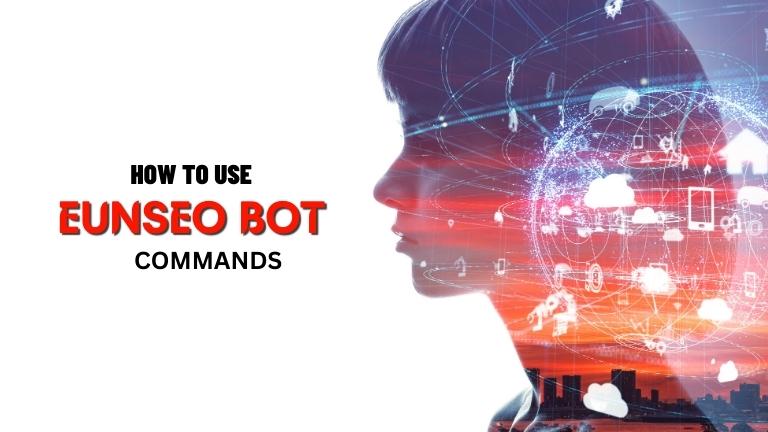Eunseo Bot is a popular Discord bot that provides various useful features for server admins and members. Eunseo Bot commands can help to manage a server, enhance communication, and automate certain tasks. In this article, we will discuss how to use Eunseo Bot commands and explore some of its most useful features.
What is The Eunseo Bot?
While Discord has a lot of bots that take control of different parameters on a server or control things like music or roles. However, some bots allow you to play mini-games right in your Discord server as well.
The Eunseo bot is a card game that works with K-pop groups and solo singers, and it brings new events and challenges which often depend on group outcomes hence increasing your chances of getting unique event cards.
It revolves around four basic actions:
- Collecting gems
- Get Gache Cards
- Complete groups
- Trade and buy cards
Different commands allow you to do the actions mentioned above, and that’s how you can play the game.
Eunseo Bot Commands Explained
The bot uses the following commands:
Daily Commands
| Command | Description |
|---|---|
| /work or /w | Claim 100 gems every 20 minutes |
| /daily | Used to claim 500 gems for basic and 1000 gems for premier and unlimited members every 20 minutes. |
| /vote | Used to claim 500 gems after watching an ad every 12 hours. |
| /balance | Used to check total gems and peanuts. |
| /CDs | Shows the time left before the /work, /daily, and /vote commands can be reused. |
| /quest | Shows daily, weekly, and monthly quests for gems or peanuts. |
Gacha Commands
| Command | Description |
|---|---|
| /gacha | Used to pull one to ten cards costing 100 gems each. |
| /inv | Shows yours or anyone else’s card inventory. The command can be used with nine filters: user query group era idol rarity fav unfav type |
| /fav cards | Favorite specific cards using their card ID. |
| /fav last | I favorite the last card pulled, up to 10 pulls. |
| /unfav | Remove specific cards using their card ID. |
| /burn cards | Burn specific cards using their card ID. |
| /burn last | Burn the last card you pulled, up to 10 pulls. |
| /burn all | Burn all non-favorite cards in the inventory for 10 gems per card. |
Trading Commands
| Commands | Description |
|---|---|
| /auc | Check specific auctions. Can be used with six filters: query idol group type wishlist me |
| /sell card | Sell specific cards using the card ID. |
| /sell last | Put the last card pulled on the auction market. |
| /bid | Bid on an available card. |
| /trade | Initiate a trade with another player. |
| /add | Used to add cards to a trade. |
| /accept | Used to complete a trade. |
| /cancel | Cancel an active trade. |
| /buy | Used to purchase inventory expansions for up to 500 card slots per 5000 gems. |
| /craft | Used to craft any common card using peanuts. |
| /redeem | Used to redeem a premier or unlimited membership using your email. |
Utility Commands
| Commands | Description |
|---|---|
| /help | Opens the quick help guide. |
| /rules | View the rules for the bot. |
| /profile | Shows your profile, current card, memberships, favorites, currently owned seasonal and event cards, bio, and favorite featured cards. |
| /profile user: Discord ID | Check the specified Discord ID’s Eunseo profile. |
| /profile new_bio: | Add a new bio to your profile. |
| /profile featured_card: Card ID | Add the specific card to your featured card slot. |
| /event | Shows the current and upcoming events. |
| /lottery | Shows upcoming lottery events. |
| /opengift | Open gifts are obtained from completing groups, eras, or idols. |
Moderation Commands
| Commands | Description |
|---|---|
| /kick | Kicks a user from the server. |
| /ban | Bans a user from the server. |
| /mute | Mutes a user in the server. |
| /clear | Clears a certain number of messages from a channel. |
Fun Commands
| Commands | Description |
|---|---|
| /meme | Posts a random meme from Reddit. |
| /8ball | Answers a question with a random response. |
| /cat | Posts a random cat picture. |
Info Commands
| Commands | Description |
|---|---|
| /serverinfo | Shows information about the server. |
| /userinfo | Shows information about a certain user. |
| /avatar | Shows the avatar of a certain user. |
Conclusion
Eunseo Bot is a powerful Discord bot that provides various features to enhance communication, automate tasks, and manage servers. By using Eunseo Bot commands, you can take advantage of its functionality and make your server more enjoyable and engaging for everyone. Remember to use the correct command format and prefix to ensure that your commands work as intended.