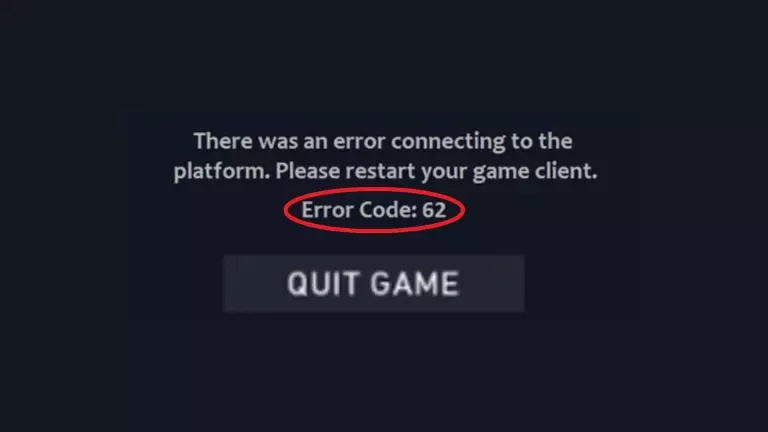Valorant, developed by Riot Games, is an immensely popular online multiplayer game that has captured the attention of gamers worldwide. However, players occasionally encounter an obstacle known as Error Code Val 62, which prevents them from accessing and enjoying the game.
In this article, we will delve into the details of this error and provide effective solutions to help you fix Valorant Error Code Val 62 and resume your exciting gaming adventures.
What is Error Code Val 62?
Error Code Val 62 in Valorant is an error that players encounter when they are unable to connect to the game servers. It signifies a disruption in the connection, preventing players from accessing and playing Valorant. Resolving this error is crucial to restoring gameplay and ensuring a smooth and enjoyable gaming experience.
Why Does Error Code Val 62 Happen?
There are a few reasons why Error Code Val 62 happens:
- Bad internet: If your internet is not good, you might get this error.
- Other programs: Some programs on your computer can stop Valorant from working.
- Broken files: Sometimes, the game files get damaged, and that causes the error.
- Old graphics drivers: If your graphics drivers are not updated, you can get this error.
- Firewall settings: Your computer’s firewall can block the game from connecting.
Solution 1: Check Your Internet
First, make sure your internet is good. Do these steps:
- Restart your router and modem.
- Connect your computer directly to the modem.
- Turn off any VPN or proxy you are using.
- Check your internet speed.
Solution 2: Turn Off Other Programs
Close any other programs running in the background. Some programs can make Valorant not work well. Do these steps:
- Turn off your antivirus and firewall for a while.
- Close any programs that you don’t need.
- Restart your computer and try to play the game again.
Solution 3: Fix Riot Vanguard
Riot Vanguard is a special program in Valorant. Sometimes, it can have problems. Follow these steps to fix it:
- Close Valorant and anything related to Riot.
- Look for files called “vgk.sys” and “vgk.sys.old” in the Valorant folder.
- Delete both of these files.
- Open Valorant again.
Solution 4: Update Graphics Drivers
Make sure your graphics drivers are up to date. Old drivers can cause problems. Follow these steps:
- Press “Windows + R” to open the Run box.
- Type “devmgmt.msc” and press Enter.
- Find “Display adapters” and click on it.
- Right-click on your graphics card and choose “Update driver.”
- Let Windows find and install the latest drivers.
Solution 5: Repair or Reinstall Valorant
If the above solutions don’t work, you can try repairing or reinstalling the game. Here’s what you need to do:
- Close Valorant and anything related to Riot.
- Open the Control Panel and go to “Programs > Programs and Features.”
- Find “VALORANT” in the list and right-click on it.
- Choose “Repair” or “Uninstall.”
- If you choose to repair, follow the instructions. If you choose to uninstall, download Valorant again and install it.
Solution 6: Contact Valorant Support
If nothing else works, you can contact Valorant Support for help. They have people who can assist you with this error.
Conclusion
Error Code Val 62 can be fixed by following these steps. Check your internet, turn off other programs, fix Riot Vanguard, update graphics drivers, repair or reinstall Valorant if needed, and contact Valorant Support if nothing works.
FAQs
What is Error Code Val 62?
Error Code Val 62 is a problem in Valorant that stops players from playing the game.
Why does Error Code Val 62 happen?
Error Code Val 62 can happen because of bad internet, other programs, broken files, old graphics drivers, or firewall settings.
How can I fix Error Code Val 62?
You can fix Error Code Val 62 by checking your internet, turning off other programs, fixing Riot Vanguard, updating graphics drivers, repairing or reinstalling Valorant, or contacting Valorant Support.
Do I need to be connected to the internet to play Valorant?
Yes, Valorant is an online game, so you need a good internet connection to play.
How can I contact Valorant Support?
You can contact Valorant Support through their official website or customer support channels.